Skilloverse highly values the privacy of freelancers and clients, that’s why, by default, it only reveals names between freelancers and clients once they have agreed to talk with one another (after seeing other profile and project details).
What we heard – thank you to everyone who let us know 😊 – is that it would actually be nice to see names when inviting someone to chat.
To make your name visible to other freelancers and potential clients searching for you, log in to Skilloverse, go to Profile and adjust the name visibility to “Visible to other people using Skilloverse”, as shown in this picture:
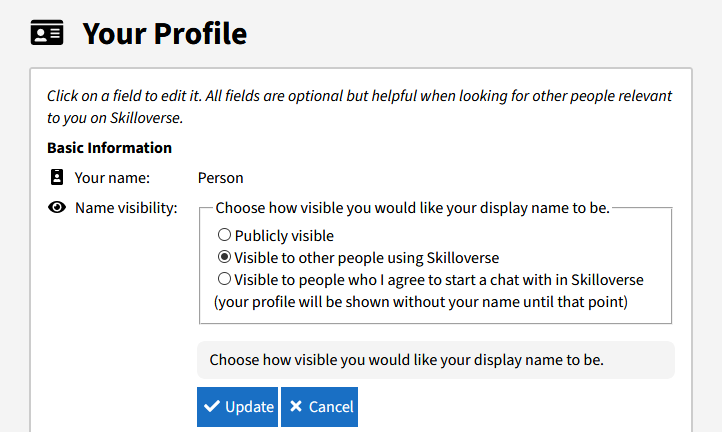
Your name will then be shown along with your profile when in shows up for people searching for you for projects as well as when you show up for other freelancers looking to build their work.




